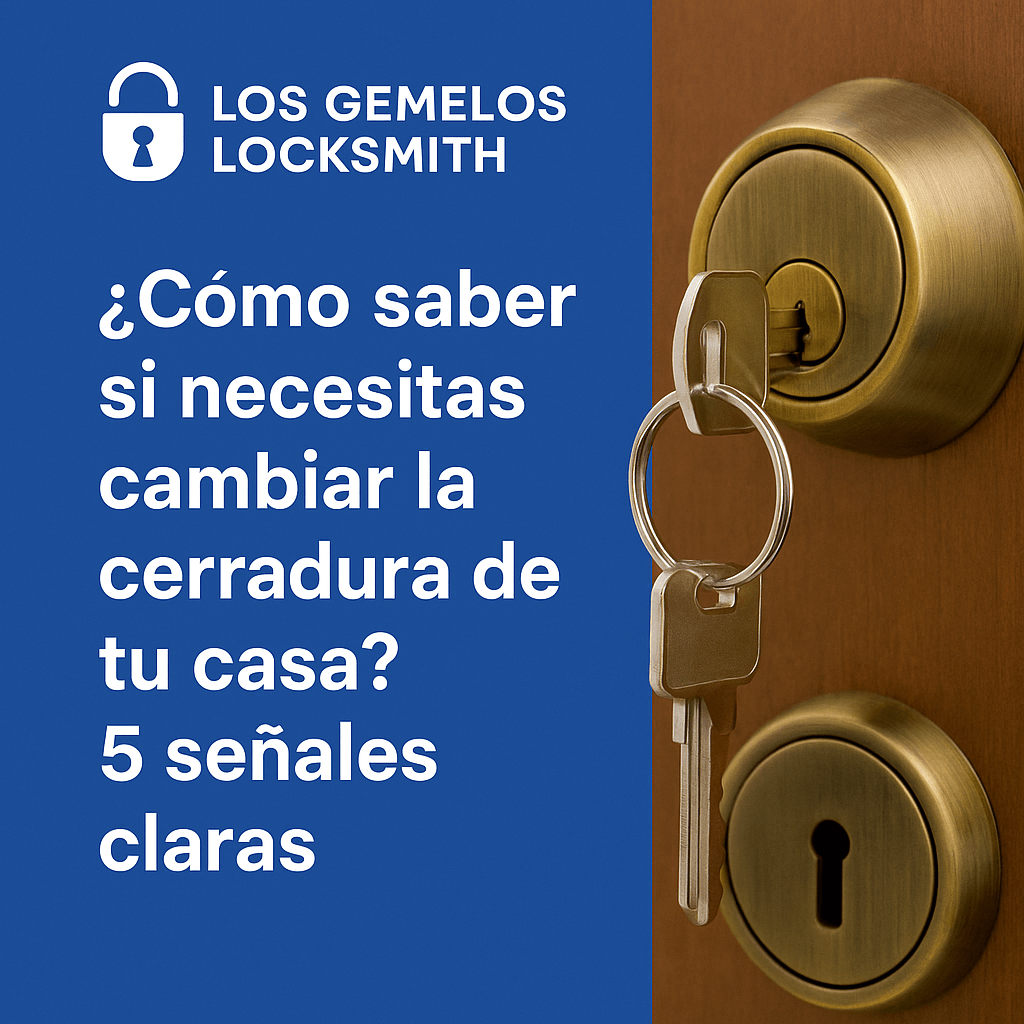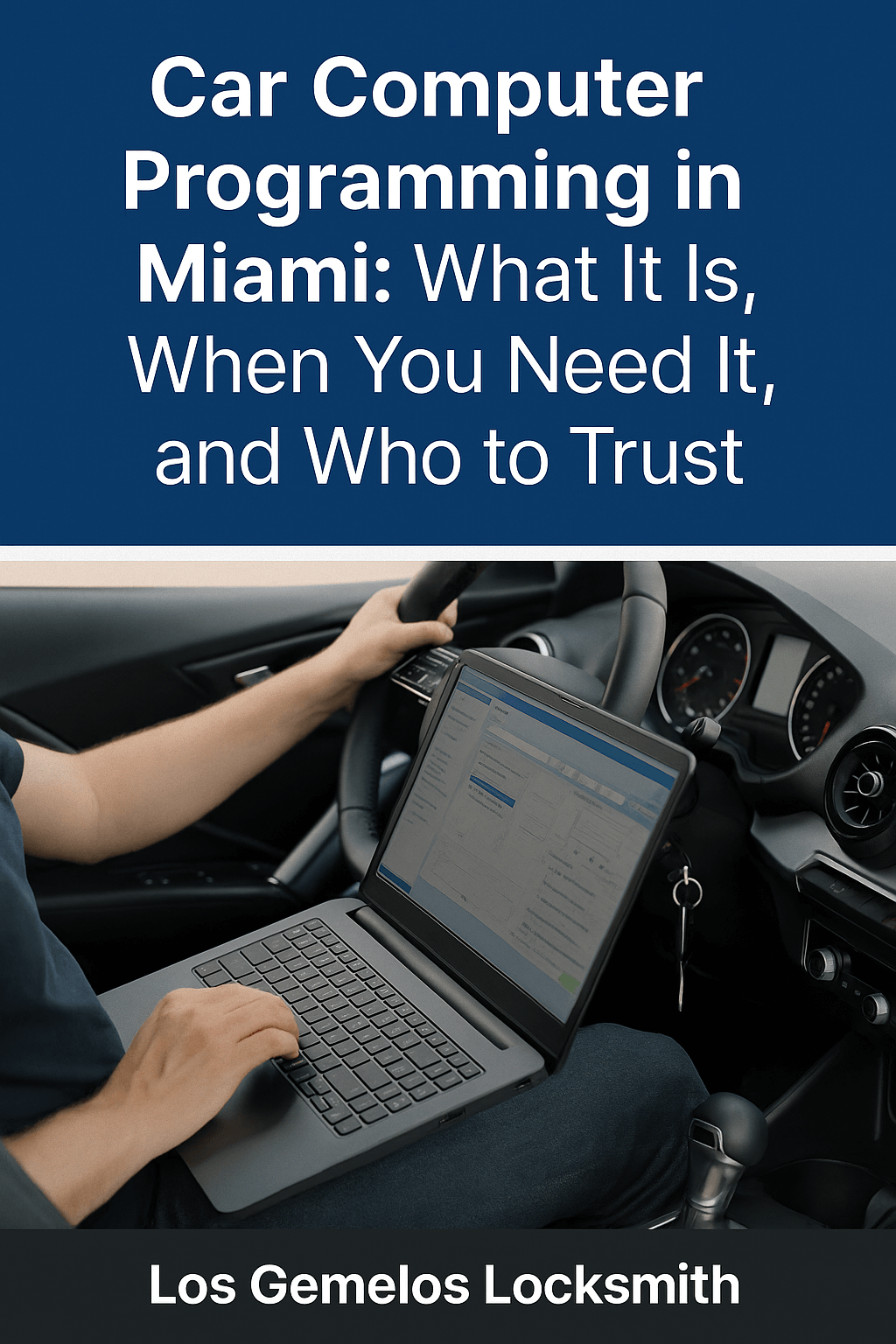[et_pb_section fb_built=”1″ _builder_version=”4.21.0″ _module_preset=”default” global_colors_info=”{}” theme_builder_area=”post_content”][et_pb_row _builder_version=”4.21.0″ _module_preset=”default” global_colors_info=”{}” theme_builder_area=”post_content”][et_pb_column type=”4_4″ _builder_version=”4.21.0″ _module_preset=”default” global_colors_info=”{}” theme_builder_area=”post_content”][et_pb_text _builder_version=”4.24.3″ _module_preset=”default” hover_enabled=”0″ global_colors_info=”{}” theme_builder_area=”post_content” sticky_enabled=”0″]
Adaptive Cruise Control: Troubleshooting Computer Issues
[/et_pb_text][/et_pb_column][/et_pb_row][et_pb_row column_structure=”2_5,3_5″ _builder_version=”4.21.0″ _module_preset=”default” global_colors_info=”{}” theme_builder_area=”post_content”][et_pb_column type=”2_5″ _builder_version=”4.21.0″ _module_preset=”default” global_colors_info=”{}” theme_builder_area=”post_content”][et_pb_image src=”data:image/svg+xml;base64,PHN2ZyB3aWR0aD0iMTA4MCIgaGVpZ2h0PSI1NDAiIHZpZXdCb3g9IjAgMCAxMDgwIDU0MCIgeG1sbnM9Imh0dHA6Ly93d3cudzMub3JnLzIwMDAvc3ZnIj4KICAgIDxnIGZpbGw9Im5vbmUiIGZpbGwtcnVsZT0iZXZlbm9kZCI+CiAgICAgICAgPHBhdGggZmlsbD0iI0VCRUJFQiIgZD0iTTAgMGgxMDgwdjU0MEgweiIvPgogICAgICAgIDxwYXRoIGQ9Ik00NDUuNjQ5IDU0MGgtOTguOTk1TDE0NC42NDkgMzM3Ljk5NSAwIDQ4Mi42NDR2LTk4Ljk5NWwxMTYuMzY1LTExNi4zNjVjMTUuNjItMTUuNjIgNDAuOTQ3LTE1LjYyIDU2LjU2OCAwTDQ0NS42NSA1NDB6IiBmaWxsLW9wYWNpdHk9Ii4xIiBmaWxsPSIjMDAwIiBmaWxsLXJ1bGU9Im5vbnplcm8iLz4KICAgICAgICA8Y2lyY2xlIGZpbGwtb3BhY2l0eT0iLjA1IiBmaWxsPSIjMDAwIiBjeD0iMzMxIiBjeT0iMTQ4IiByPSI3MCIvPgogICAgICAgIDxwYXRoIGQ9Ik0xMDgwIDM3OXYxMTMuMTM3TDcyOC4xNjIgMTQwLjMgMzI4LjQ2MiA1NDBIMjE1LjMyNEw2OTkuODc4IDU1LjQ0NmMxNS42Mi0xNS42MiA0MC45NDgtMTUuNjIgNTYuNTY4IDBMMTA4MCAzNzl6IiBmaWxsLW9wYWNpdHk9Ii4yIiBmaWxsPSIjMDAwIiBmaWxsLXJ1bGU9Im5vbnplcm8iLz4KICAgIDwvZz4KPC9zdmc+Cg==” _builder_version=”4.21.0″ _module_preset=”default” global_colors_info=”{}” theme_builder_area=”post_content”][/et_pb_image][/et_pb_column][et_pb_column type=”3_5″ _builder_version=”4.21.0″ _module_preset=”default” global_colors_info=”{}” theme_builder_area=”post_content”][et_pb_text _builder_version=”4.24.3″ _module_preset=”default” custom_padding=”0px||0px|||” hover_enabled=”0″ global_colors_info=”{}” theme_builder_area=”post_content” sticky_enabled=”0″]
Adaptive Cruise Control (ACC) systems represent a significant advancement in vehicle automation, enhancing comfort and safety by adjusting vehicle speed based on surrounding traffic. However, these systems can experience computer-related issues that may impact their functionality. Understanding how to troubleshoot these issues is crucial for maintaining the system’s reliability and effectiveness.
[/et_pb_text][/et_pb_column][/et_pb_row][et_pb_row _builder_version=”4.21.0″ _module_preset=”default” global_colors_info=”{}” theme_builder_area=”post_content”][et_pb_column type=”4_4″ _builder_version=”4.21.0″ _module_preset=”default” global_colors_info=”{}” theme_builder_area=”post_content”][et_pb_text module_class=”outline_border_white redbox_cta” _builder_version=”4.20.2″ text_font=”Fira Sans|||on|||||” text_text_color=”#FFFFFF” text_font_size=”22px” background_color=”gcid-608057bc-50cc-4b1a-b022-07c31a7462f8″ text_orientation=”center” custom_margin=”5px||||false|false” custom_padding=”50px|50px|50px|50px|true|true” custom_padding_tablet=”” custom_padding_phone=”50px|25px|50px|25px|true|true” custom_padding_last_edited=”on|phone” text_font_size_tablet=”” text_font_size_phone=”18px” text_font_size_last_edited=”on|phone” text_orientation_tablet=”” text_orientation_phone=”center” text_orientation_last_edited=”on|phone” global_colors_info=”{%22gcid-608057bc-50cc-4b1a-b022-07c31a7462f8%22:%91%22background_color%22%93}” theme_builder_area=”post_content”]
Call (305)860-1440 For 24/7 Service
[/et_pb_text][/et_pb_column][/et_pb_row][et_pb_row _builder_version=”4.21.0″ _module_preset=”default” global_colors_info=”{}” theme_builder_area=”post_content”][et_pb_column type=”4_4″ _builder_version=”4.21.0″ _module_preset=”default” global_colors_info=”{}” theme_builder_area=”post_content”][et_pb_text _builder_version=”4.24.3″ _module_preset=”default” hover_enabled=”0″ global_colors_info=”{}” theme_builder_area=”post_content” sticky_enabled=”0″]
Common Issues with Adaptive Cruise Control Systems
- Sensor Malfunctions: ACC relies on sensors to detect vehicles ahead. Dirt, debris, or damage to sensors can lead to system failures.
- Software Glitches: Bugs in the software can cause irregular behavior or complete failure of the ACC system.
- Calibration Errors: Misalignment or calibration issues with the ACC sensors can prevent the system from operating correctly.
- Communication Failures: Issues in the communication between the ACC module and other vehicle systems can disrupt functionality.
Troubleshooting Steps
-
Check the Sensors:
- Inspect the sensors located on the front bumper or windshield for any obstructions or damage. Clean them if covered with dirt or debris.
- Check for any physical damage that might require professional repair or sensor replacement.
-
Error Codes:
- Use an OBD-II scanner to check for any error codes that could indicate specific issues with the ACC system.
- Consult the vehicle’s service manual or a professional database to interpret the codes.
-
Software Updates:
- Check if there are any firmware or software updates available for the ACC system. Updates can often resolve known bugs and improve system performance.
-
Sensor Calibration:
- If the ACC system seems to be misreading distances or reacting inappropriately, recalibration might be necessary. This typically requires professional equipment and should be done at a dealership or a specialized service center.
-
Reset the System:
- Sometimes, a simple reset can resolve temporary glitches. This can often be done through the vehicle’s onboard interface or by disconnecting the battery for a few minutes (refer to the owner’s manual before attempting).
When to Seek Professional Help
- If basic troubleshooting doesn’t resolve the issues, or if there are signs of hardware damage, professional diagnostics and repair are recommended.
- ACC systems involve complex interactions between software and hardware, and incorrect handling can lead to further issues or compromise vehicle safety.
FAQ
Q: What should I do if my ACC stops working suddenly? A: Check for any obvious issues with the sensors first. If there are no clear problems, use an OBD-II scanner to check for error codes. If the issue persists, consult a professional.
Q: Can I still drive my vehicle if the ACC system is not working? A: Yes, the vehicle can still be driven normally, but without the benefits of ACC. Ensure that the system is turned off or disabled to avoid unpredictable behavior.
Q: How often should the ACC system be checked or serviced? A: It’s a good practice to have the system checked during regular vehicle servicing, or immediately if you notice any issues with its functionality.
Q: Is it expensive to repair an ACC system? A: Costs can vary widely depending on the nature of the problem. Sensor replacement or recalibration can be costly, but many issues might be resolved with simpler fixes like cleaning or software updates.
Conclusion
While adaptive cruise control systems add significant value to modern vehicles, they require proper maintenance and occasional troubleshooting to function effectively. By understanding common issues and how to address them, drivers can ensure their ACC systems continue to operate safely and reliably.
[/et_pb_text][/et_pb_column][/et_pb_row][et_pb_row _builder_version=”4.21.0″ _module_preset=”default” global_colors_info=”{}” theme_builder_area=”post_content”][et_pb_column type=”4_4″ _builder_version=”4.21.0″ _module_preset=”default” global_colors_info=”{}” theme_builder_area=”post_content”][et_pb_text _builder_version=”4.21.0″ _module_preset=”default” custom_padding=”|||8px||” global_colors_info=”{}” theme_builder_area=”post_content”][/et_pb_text][/et_pb_column][/et_pb_row][et_pb_row _builder_version=”4.21.0″ _module_preset=”default” global_colors_info=”{}” theme_builder_area=”post_content”][et_pb_column type=”4_4″ _builder_version=”4.21.0″ _module_preset=”default” global_colors_info=”{}” theme_builder_area=”post_content”][et_pb_text _builder_version=”4.21.0″ _module_preset=”default” global_colors_info=”{}” theme_builder_area=”post_content”][/et_pb_text][/et_pb_column][/et_pb_row][/et_pb_section]