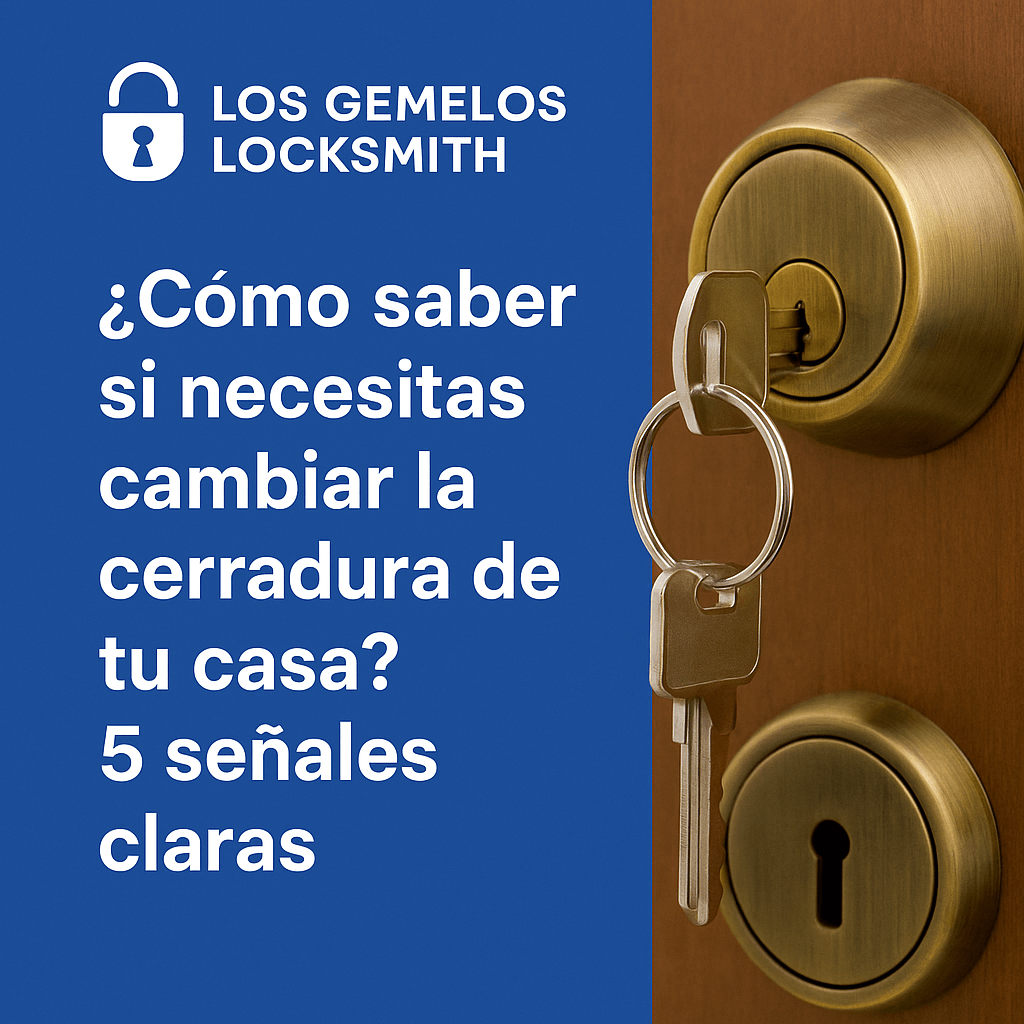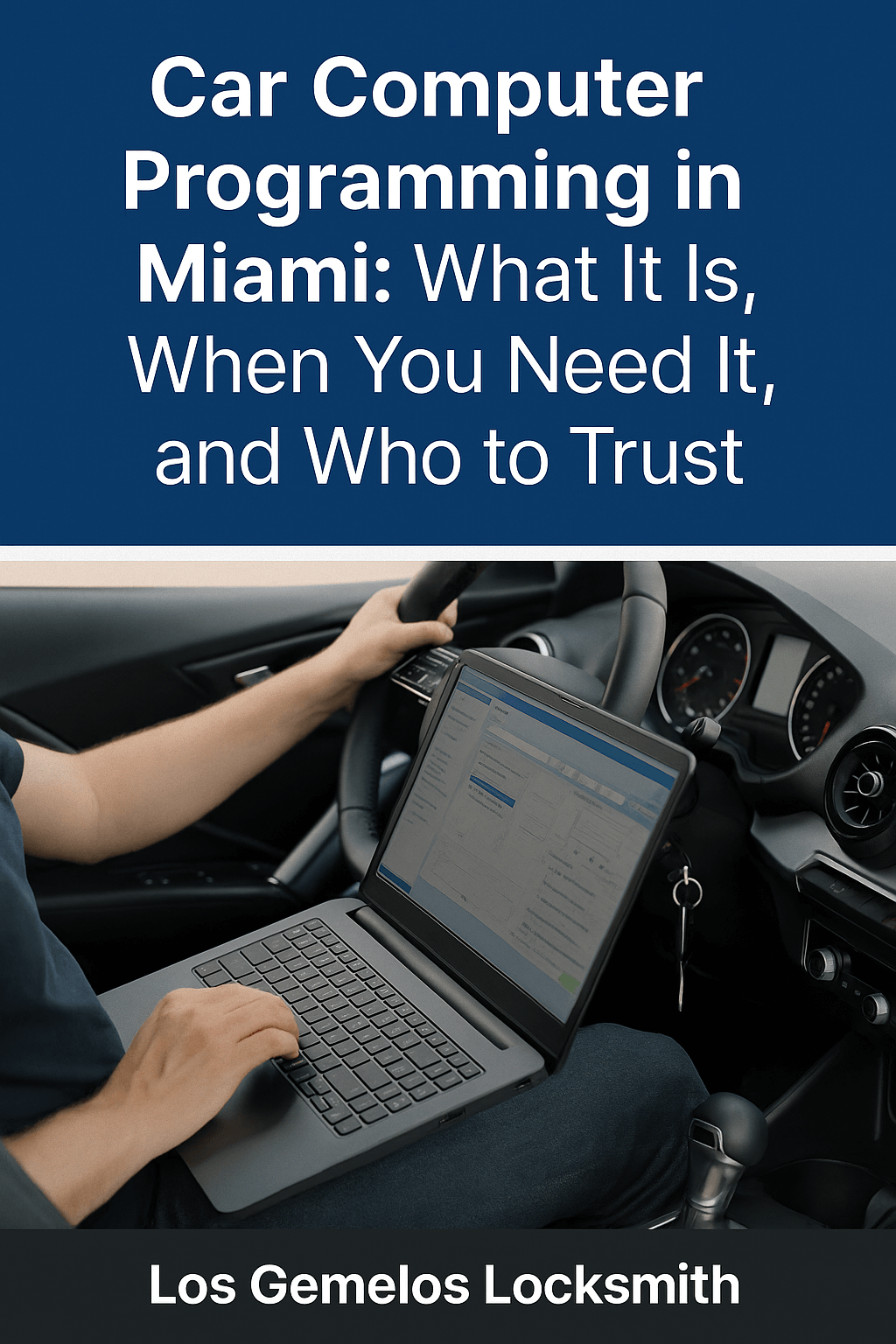[et_pb_section fb_built=”1″ _builder_version=”4.21.0″ _module_preset=”default” global_colors_info=”{}” theme_builder_area=”post_content”][et_pb_row _builder_version=”4.21.0″ _module_preset=”default” global_colors_info=”{}” theme_builder_area=”post_content”][et_pb_column type=”4_4″ _builder_version=”4.21.0″ _module_preset=”default” global_colors_info=”{}” theme_builder_area=”post_content”][et_pb_text _builder_version=”4.24.3″ _module_preset=”default” hover_enabled=”0″ global_colors_info=”{}” theme_builder_area=”post_content” sticky_enabled=”0″]
Key Strategies for Preventing Car Computer Failures
[/et_pb_text][/et_pb_column][/et_pb_row][et_pb_row column_structure=”2_5,3_5″ _builder_version=”4.21.0″ _module_preset=”default” global_colors_info=”{}” theme_builder_area=”post_content”][et_pb_column type=”2_5″ _builder_version=”4.21.0″ _module_preset=”default” global_colors_info=”{}” theme_builder_area=”post_content”][et_pb_image src=”data:image/svg+xml;base64,PHN2ZyB3aWR0aD0iMTA4MCIgaGVpZ2h0PSI1NDAiIHZpZXdCb3g9IjAgMCAxMDgwIDU0MCIgeG1sbnM9Imh0dHA6Ly93d3cudzMub3JnLzIwMDAvc3ZnIj4KICAgIDxnIGZpbGw9Im5vbmUiIGZpbGwtcnVsZT0iZXZlbm9kZCI+CiAgICAgICAgPHBhdGggZmlsbD0iI0VCRUJFQiIgZD0iTTAgMGgxMDgwdjU0MEgweiIvPgogICAgICAgIDxwYXRoIGQ9Ik00NDUuNjQ5IDU0MGgtOTguOTk1TDE0NC42NDkgMzM3Ljk5NSAwIDQ4Mi42NDR2LTk4Ljk5NWwxMTYuMzY1LTExNi4zNjVjMTUuNjItMTUuNjIgNDAuOTQ3LTE1LjYyIDU2LjU2OCAwTDQ0NS42NSA1NDB6IiBmaWxsLW9wYWNpdHk9Ii4xIiBmaWxsPSIjMDAwIiBmaWxsLXJ1bGU9Im5vbnplcm8iLz4KICAgICAgICA8Y2lyY2xlIGZpbGwtb3BhY2l0eT0iLjA1IiBmaWxsPSIjMDAwIiBjeD0iMzMxIiBjeT0iMTQ4IiByPSI3MCIvPgogICAgICAgIDxwYXRoIGQ9Ik0xMDgwIDM3OXYxMTMuMTM3TDcyOC4xNjIgMTQwLjMgMzI4LjQ2MiA1NDBIMjE1LjMyNEw2OTkuODc4IDU1LjQ0NmMxNS42Mi0xNS42MiA0MC45NDgtMTUuNjIgNTYuNTY4IDBMMTA4MCAzNzl6IiBmaWxsLW9wYWNpdHk9Ii4yIiBmaWxsPSIjMDAwIiBmaWxsLXJ1bGU9Im5vbnplcm8iLz4KICAgIDwvZz4KPC9zdmc+Cg==” _builder_version=”4.21.0″ _module_preset=”default” global_colors_info=”{}” theme_builder_area=”post_content”][/et_pb_image][/et_pb_column][et_pb_column type=”3_5″ _builder_version=”4.21.0″ _module_preset=”default” global_colors_info=”{}” theme_builder_area=”post_content”][et_pb_text _builder_version=”4.24.3″ _module_preset=”default” custom_padding=”0px||0px|||” hover_enabled=”0″ global_colors_info=”{}” theme_builder_area=”post_content” sticky_enabled=”0″]
As automotive technology advances, the reliance on computer systems within vehicles continues to increase. These systems are critical for managing everything from engine performance to safety features. Preventing failures in these computer systems is essential for maintaining the reliability and functionality of modern vehicles.
[/et_pb_text][/et_pb_column][/et_pb_row][et_pb_row _builder_version=”4.21.0″ _module_preset=”default” global_colors_info=”{}” theme_builder_area=”post_content”][et_pb_column type=”4_4″ _builder_version=”4.21.0″ _module_preset=”default” global_colors_info=”{}” theme_builder_area=”post_content”][et_pb_text module_class=”outline_border_white redbox_cta” _builder_version=”4.20.2″ text_font=”Fira Sans|||on|||||” text_text_color=”#FFFFFF” text_font_size=”22px” background_color=”gcid-608057bc-50cc-4b1a-b022-07c31a7462f8″ text_orientation=”center” custom_margin=”5px||||false|false” custom_padding=”50px|50px|50px|50px|true|true” custom_padding_tablet=”” custom_padding_phone=”50px|25px|50px|25px|true|true” custom_padding_last_edited=”on|phone” text_font_size_tablet=”” text_font_size_phone=”18px” text_font_size_last_edited=”on|phone” text_orientation_tablet=”” text_orientation_phone=”center” text_orientation_last_edited=”on|phone” global_colors_info=”{%22gcid-608057bc-50cc-4b1a-b022-07c31a7462f8%22:%91%22background_color%22%93}” theme_builder_area=”post_content”]
Call (305)860-1440 For 24/7 Service
[/et_pb_text][/et_pb_column][/et_pb_row][et_pb_row _builder_version=”4.21.0″ _module_preset=”default” global_colors_info=”{}” theme_builder_area=”post_content”][et_pb_column type=”4_4″ _builder_version=”4.21.0″ _module_preset=”default” global_colors_info=”{}” theme_builder_area=”post_content”][et_pb_text _builder_version=”4.24.3″ _module_preset=”default” hover_enabled=”0″ global_colors_info=”{}” theme_builder_area=”post_content” sticky_enabled=”0″]
Importance of Preventing Computer Failures
Computer failures in cars can lead to various problems, from engine stalls and reduced fuel efficiency to total loss of vehicle control systems. Preventing these failures not only ensures smooth operation but also extends the life of the vehicle.
Key Strategies for Prevention
-
Regular Software Updates:
- Why: Manufacturers often release software updates to fix bugs and improve system performance.
- How: Check with your dealership or the vehicle manufacturer’s website for updates. Some modern cars receive updates over-the-air directly to their systems.
-
Maintaining Electrical System Health:
- Why: Many computer failures stem from issues in the vehicle’s electrical system, such as weak batteries or faulty alternators.
- How: Regular checks and maintenance of the battery, alternator, and other electrical components can prevent these issues.
-
Protecting Against Environmental Damage:
- Why: Extreme temperatures, moisture, and dirt can damage car computers.
- How: Ensure that protective covers are intact and that the vehicle’s interior, where computer modules are often housed, is kept clean and dry.
-
Using Quality Replacement Parts:
- Why: Inferior quality parts can fail prematurely and cause damage to the computer system.
- How: Always opt for OEM (Original Equipment Manufacturer) or high-quality aftermarket parts recommended by the manufacturer.
-
Professional Installation and Repairs:
- Why: Incorrect installation of electronic components can lead to shorts and other electrical issues.
- How: Utilize the services of a qualified technician for installing and repairing vehicle electronics to ensure they are done correctly.
Preventive Diagnostics
- Diagnostic Scans: Regularly scheduled diagnostic scans can help detect early signs of potential failures before they become serious.
- Real-Time Monitoring Systems: Some vehicles come equipped with systems that monitor the health of the car’s computer in real-time, providing alerts if issues are detected.
FAQ
Q: How often should I check for software updates for my car’s computer? A: It’s good practice to check for updates at least once a year, but this can vary based on the manufacturer’s recommendations and whether your vehicle supports automatic updates.
Q: Can a weak battery really affect my car’s computer system? A: Yes, a weak or failing battery can cause low voltage levels that may lead to erratic computer behavior or even data loss.
Q: What should I do if I suspect a computer-related issue in my vehicle? A: Schedule a diagnostic check with a professional technician who can read the computer codes and assess the health of your vehicle’s systems.
Q: Are there any specific signs that indicate a car computer might be failing? A: Warning lights on the dashboard, unusual behavior of vehicle electronics, or unexpected resets of the system settings can all be indicators of potential computer issues.
Conclusion
Preventing car computer failures involves a combination of regular maintenance, protective measures, and staying informed about software updates. By adopting these key strategies, vehicle owners can enhance the reliability and longevity of their cars’ computer systems, ensuring safer and more efficient operation.
[/et_pb_text][/et_pb_column][/et_pb_row][et_pb_row _builder_version=”4.21.0″ _module_preset=”default” global_colors_info=”{}” theme_builder_area=”post_content”][et_pb_column type=”4_4″ _builder_version=”4.21.0″ _module_preset=”default” global_colors_info=”{}” theme_builder_area=”post_content”][et_pb_text _builder_version=”4.21.0″ _module_preset=”default” custom_padding=”|||8px||” global_colors_info=”{}” theme_builder_area=”post_content”][/et_pb_text][/et_pb_column][/et_pb_row][et_pb_row _builder_version=”4.21.0″ _module_preset=”default” global_colors_info=”{}” theme_builder_area=”post_content”][et_pb_column type=”4_4″ _builder_version=”4.21.0″ _module_preset=”default” global_colors_info=”{}” theme_builder_area=”post_content”][et_pb_text _builder_version=”4.21.0″ _module_preset=”default” global_colors_info=”{}” theme_builder_area=”post_content”][/et_pb_text][/et_pb_column][/et_pb_row][/et_pb_section]