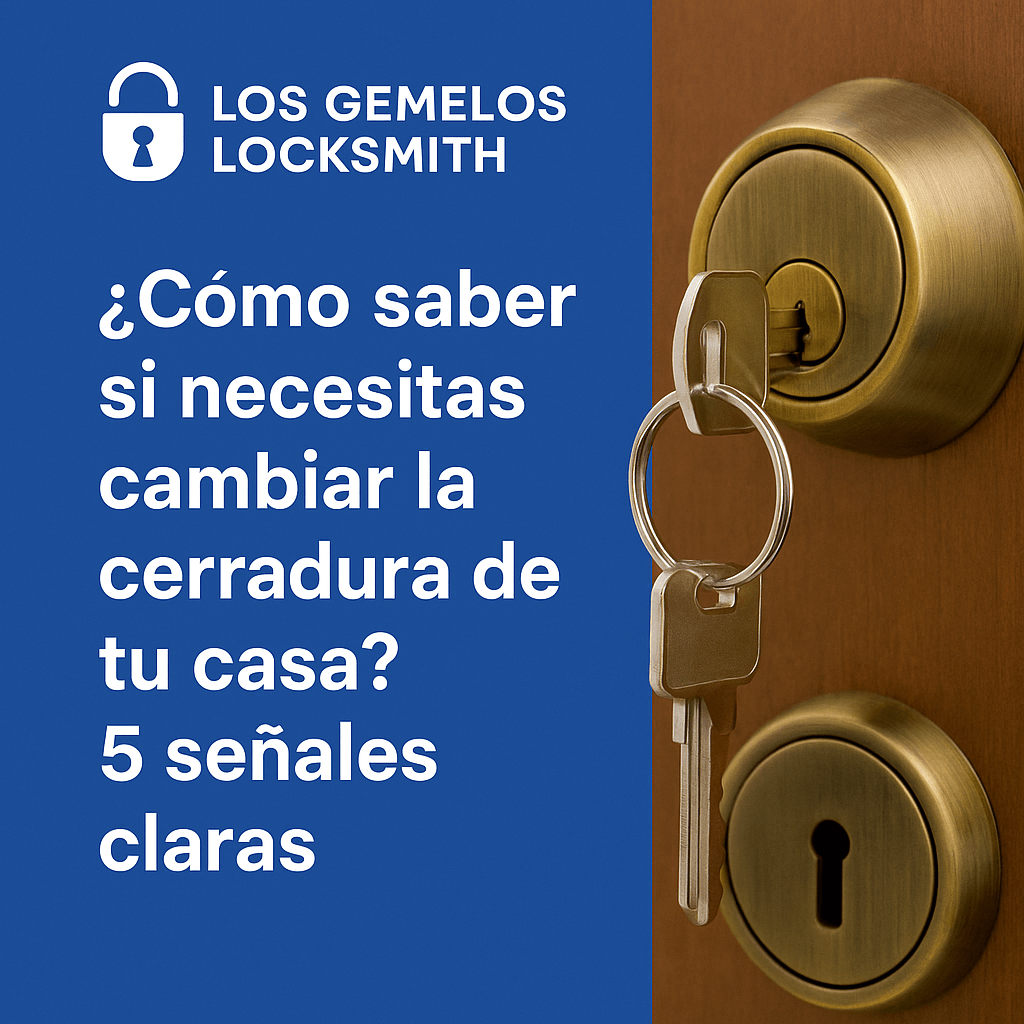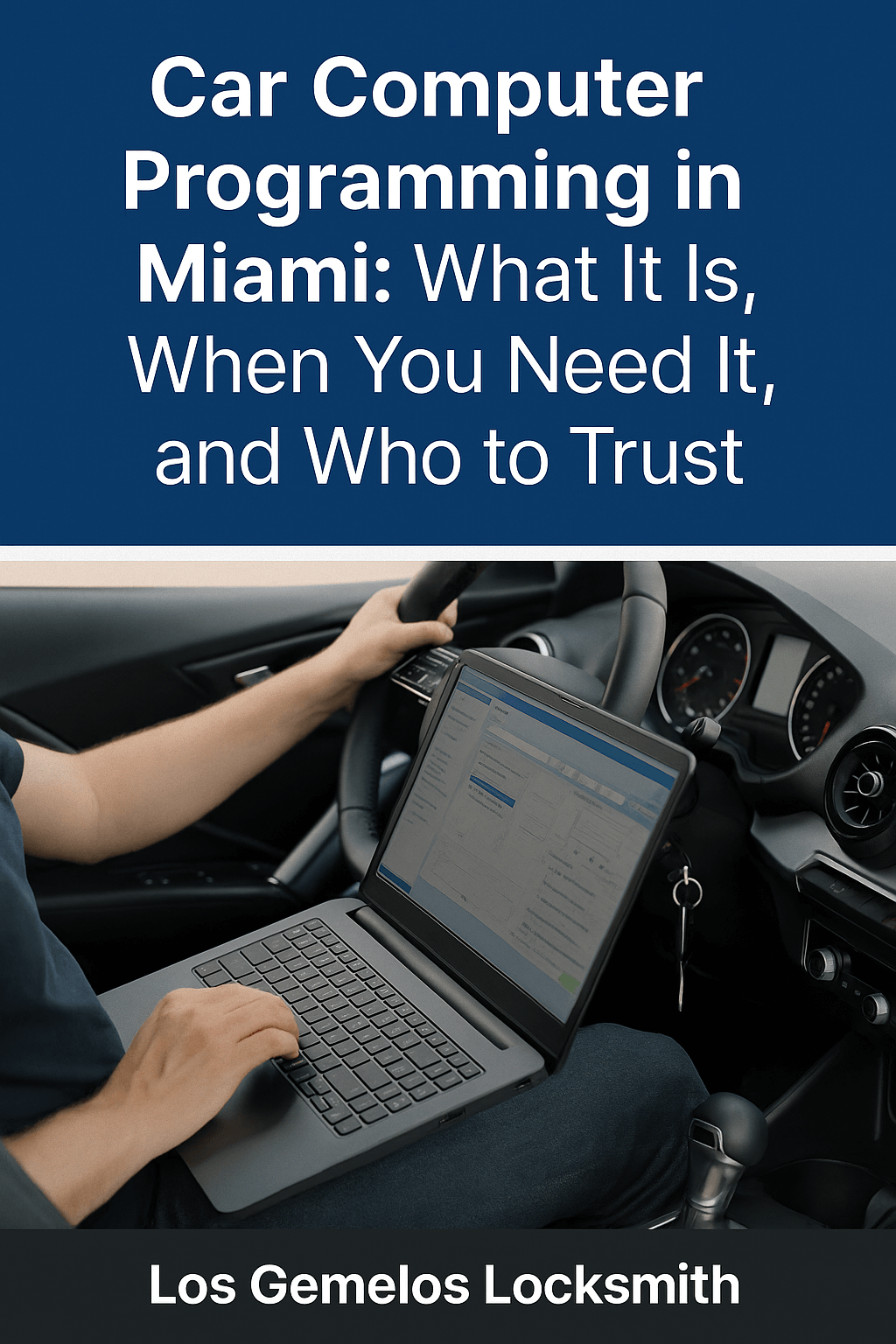[et_pb_section fb_built=”1″ _builder_version=”4.21.0″ _module_preset=”default” global_colors_info=”{}” theme_builder_area=”post_content”][et_pb_row _builder_version=”4.21.0″ _module_preset=”default” global_colors_info=”{}” theme_builder_area=”post_content”][et_pb_column type=”4_4″ _builder_version=”4.21.0″ _module_preset=”default” global_colors_info=”{}” theme_builder_area=”post_content”][et_pb_text _builder_version=”4.24.3″ _module_preset=”default” hover_enabled=”0″ global_colors_info=”{}” theme_builder_area=”post_content” sticky_enabled=”0″]
Troubleshooting Advanced Driver-Assistance Systems (ADAS)
[/et_pb_text][/et_pb_column][/et_pb_row][et_pb_row column_structure=”2_5,3_5″ _builder_version=”4.21.0″ _module_preset=”default” global_colors_info=”{}” theme_builder_area=”post_content”][et_pb_column type=”2_5″ _builder_version=”4.21.0″ _module_preset=”default” global_colors_info=”{}” theme_builder_area=”post_content”][et_pb_image src=”data:image/svg+xml;base64,PHN2ZyB3aWR0aD0iMTA4MCIgaGVpZ2h0PSI1NDAiIHZpZXdCb3g9IjAgMCAxMDgwIDU0MCIgeG1sbnM9Imh0dHA6Ly93d3cudzMub3JnLzIwMDAvc3ZnIj4KICAgIDxnIGZpbGw9Im5vbmUiIGZpbGwtcnVsZT0iZXZlbm9kZCI+CiAgICAgICAgPHBhdGggZmlsbD0iI0VCRUJFQiIgZD0iTTAgMGgxMDgwdjU0MEgweiIvPgogICAgICAgIDxwYXRoIGQ9Ik00NDUuNjQ5IDU0MGgtOTguOTk1TDE0NC42NDkgMzM3Ljk5NSAwIDQ4Mi42NDR2LTk4Ljk5NWwxMTYuMzY1LTExNi4zNjVjMTUuNjItMTUuNjIgNDAuOTQ3LTE1LjYyIDU2LjU2OCAwTDQ0NS42NSA1NDB6IiBmaWxsLW9wYWNpdHk9Ii4xIiBmaWxsPSIjMDAwIiBmaWxsLXJ1bGU9Im5vbnplcm8iLz4KICAgICAgICA8Y2lyY2xlIGZpbGwtb3BhY2l0eT0iLjA1IiBmaWxsPSIjMDAwIiBjeD0iMzMxIiBjeT0iMTQ4IiByPSI3MCIvPgogICAgICAgIDxwYXRoIGQ9Ik0xMDgwIDM3OXYxMTMuMTM3TDcyOC4xNjIgMTQwLjMgMzI4LjQ2MiA1NDBIMjE1LjMyNEw2OTkuODc4IDU1LjQ0NmMxNS42Mi0xNS42MiA0MC45NDgtMTUuNjIgNTYuNTY4IDBMMTA4MCAzNzl6IiBmaWxsLW9wYWNpdHk9Ii4yIiBmaWxsPSIjMDAwIiBmaWxsLXJ1bGU9Im5vbnplcm8iLz4KICAgIDwvZz4KPC9zdmc+Cg==” _builder_version=”4.21.0″ _module_preset=”default” global_colors_info=”{}” theme_builder_area=”post_content”][/et_pb_image][/et_pb_column][et_pb_column type=”3_5″ _builder_version=”4.21.0″ _module_preset=”default” global_colors_info=”{}” theme_builder_area=”post_content”][et_pb_text _builder_version=”4.24.3″ _module_preset=”default” custom_padding=”0px||0px|||” hover_enabled=”0″ global_colors_info=”{}” theme_builder_area=”post_content” sticky_enabled=”0″]
Advanced Driver-Assistance Systems (ADAS) are designed to enhance vehicle safety and driving efficiency by automating operations such as braking, steering, and lane control. While these systems significantly improve safety, they can also face operational issues that require troubleshooting to maintain their effectiveness.
[/et_pb_text][/et_pb_column][/et_pb_row][et_pb_row _builder_version=”4.21.0″ _module_preset=”default” global_colors_info=”{}” theme_builder_area=”post_content”][et_pb_column type=”4_4″ _builder_version=”4.21.0″ _module_preset=”default” global_colors_info=”{}” theme_builder_area=”post_content”][et_pb_text module_class=”outline_border_white redbox_cta” _builder_version=”4.20.2″ text_font=”Fira Sans|||on|||||” text_text_color=”#FFFFFF” text_font_size=”22px” background_color=”gcid-608057bc-50cc-4b1a-b022-07c31a7462f8″ text_orientation=”center” custom_margin=”5px||||false|false” custom_padding=”50px|50px|50px|50px|true|true” custom_padding_tablet=”” custom_padding_phone=”50px|25px|50px|25px|true|true” custom_padding_last_edited=”on|phone” text_font_size_tablet=”” text_font_size_phone=”18px” text_font_size_last_edited=”on|phone” text_orientation_tablet=”” text_orientation_phone=”center” text_orientation_last_edited=”on|phone” global_colors_info=”{%22gcid-608057bc-50cc-4b1a-b022-07c31a7462f8%22:%91%22background_color%22%93}” theme_builder_area=”post_content”]
Call (305)860-1440 For 24/7 Service
[/et_pb_text][/et_pb_column][/et_pb_row][et_pb_row _builder_version=”4.21.0″ _module_preset=”default” global_colors_info=”{}” theme_builder_area=”post_content”][et_pb_column type=”4_4″ _builder_version=”4.21.0″ _module_preset=”default” global_colors_info=”{}” theme_builder_area=”post_content”][et_pb_text _builder_version=”4.24.3″ _module_preset=”default” hover_enabled=”0″ global_colors_info=”{}” theme_builder_area=”post_content” sticky_enabled=”0″]
Common Issues with ADAS
- Sensor Obstruction: Dirt, debris, or damage to sensors can impair system functionality.
- Calibration Errors: Misalignment of cameras or sensors following repairs or impacts can lead to system malfunctions.
- Software Glitches: Bugs or outdated software can affect the performance of ADAS.
- Integration Issues: Problems in how ADAS interfaces with other vehicle systems can lead to errors.
Troubleshooting Steps
-
Sensor and Camera Inspection:
- Action: Regularly clean and inspect all sensors and cameras for obstruction or damage.
- Tools Needed: Soft cloth for cleaning, diagnostic tools for damage assessment.
-
Calibration Check:
- Action: Perform or schedule a calibration check if the vehicle has been involved in an accident, had a windshield replaced, or sensors/cameras seem misaligned.
- Tools Needed: Professional calibration tools (usually handled by specialized technicians).
-
Software Update:
- Action: Ensure that all ADAS software is up to date. Check for updates from the manufacturer which can resolve known bugs and compatibility issues.
- Tools Needed: Vehicle’s diagnostic interface or a professional service tool.
-
Diagnostic Scanning:
- Action: Use an OBD-II scanner compatible with ADAS diagnostic codes to identify any error codes that can guide further troubleshooting.
- Tools Needed: Advanced OBD-II scanner.
-
Integration System Check:
- Action: Review how ADAS integrates with other vehicle systems. This might include checking network communications via a system scan tool to ensure there are no communication faults.
- Tools Needed: System scan tools, possibly requiring access to proprietary dealership tools.
When to Seek Professional Help
- Complex Systems: Due to the complexity and critical safety nature of ADAS, professional assessment and repairs are often recommended.
- Calibration Requirements: Professional calibration is necessary after certain repairs or sensor replacements to ensure accurate system functionality.
FAQ
Q: How often should ADAS be calibrated? A: Calibration should be performed after any event that could affect sensor alignment (like a collision), after replacing components related to ADAS, or as recommended by the manufacturer.
Q: Can I clean ADAS sensors and cameras myself? A: Yes, you can and should keep cameras and sensors clean. Use a soft cloth to gently wipe away any dirt or debris. Avoid using harsh chemicals that can damage the sensors.
Q: What are the signs that ADAS needs troubleshooting? A: Warning lights or messages on the dashboard, unexpected system deactivation, or the system not functioning as expected are common indicators.
Q: Is it safe to use aftermarket parts for ADAS repairs? A: It is recommended to use OEM parts for ADAS repairs to ensure compatibility and reliability. Using aftermarket parts could lead to system malfunctions and safety issues.
Conclusion
Troubleshooting Advanced Driver-Assistance Systems (ADAS) requires a careful approach due to their integral role in vehicle safety. Regular maintenance, proper calibration, and timely software updates are crucial for ensuring that these systems function correctly. When issues arise, relying on professional services is often the safest and most effective solution to maintain the high standards of performance and safety expected from ADAS.
[/et_pb_text][/et_pb_column][/et_pb_row][et_pb_row _builder_version=”4.21.0″ _module_preset=”default” global_colors_info=”{}” theme_builder_area=”post_content”][et_pb_column type=”4_4″ _builder_version=”4.21.0″ _module_preset=”default” global_colors_info=”{}” theme_builder_area=”post_content”][et_pb_text _builder_version=”4.21.0″ _module_preset=”default” custom_padding=”|||8px||” global_colors_info=”{}” theme_builder_area=”post_content”][/et_pb_text][/et_pb_column][/et_pb_row][et_pb_row _builder_version=”4.21.0″ _module_preset=”default” global_colors_info=”{}” theme_builder_area=”post_content”][et_pb_column type=”4_4″ _builder_version=”4.21.0″ _module_preset=”default” global_colors_info=”{}” theme_builder_area=”post_content”][et_pb_text _builder_version=”4.21.0″ _module_preset=”default” global_colors_info=”{}” theme_builder_area=”post_content”][/et_pb_text][/et_pb_column][/et_pb_row][/et_pb_section]